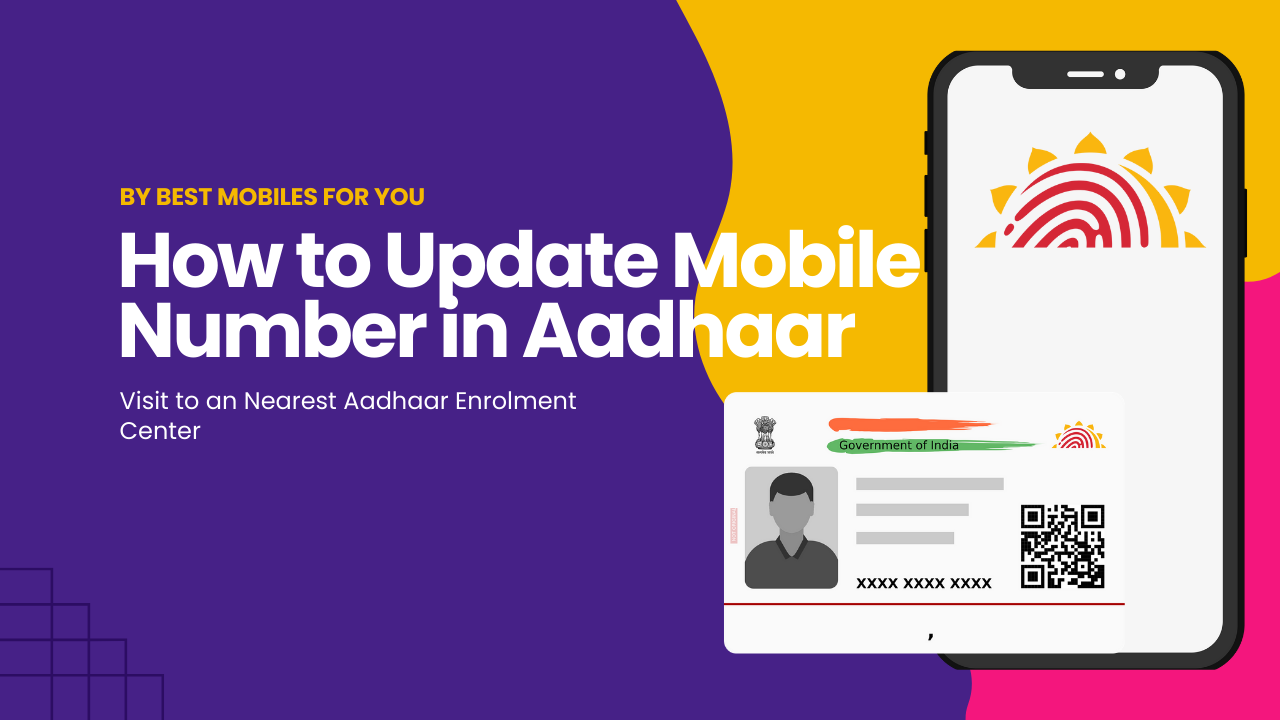Updating your mobile number in your Aadhaar card is an important step to ensure that you receive all essential notifications and OTPs related to Aadhaar-based services. Whether you’re updating your Aadhaar details or linking it to your bank account, having the correct mobile number is crucial. In this blog, we will walk you through the step-by-step process of how to update mobile number in Aadhaar.
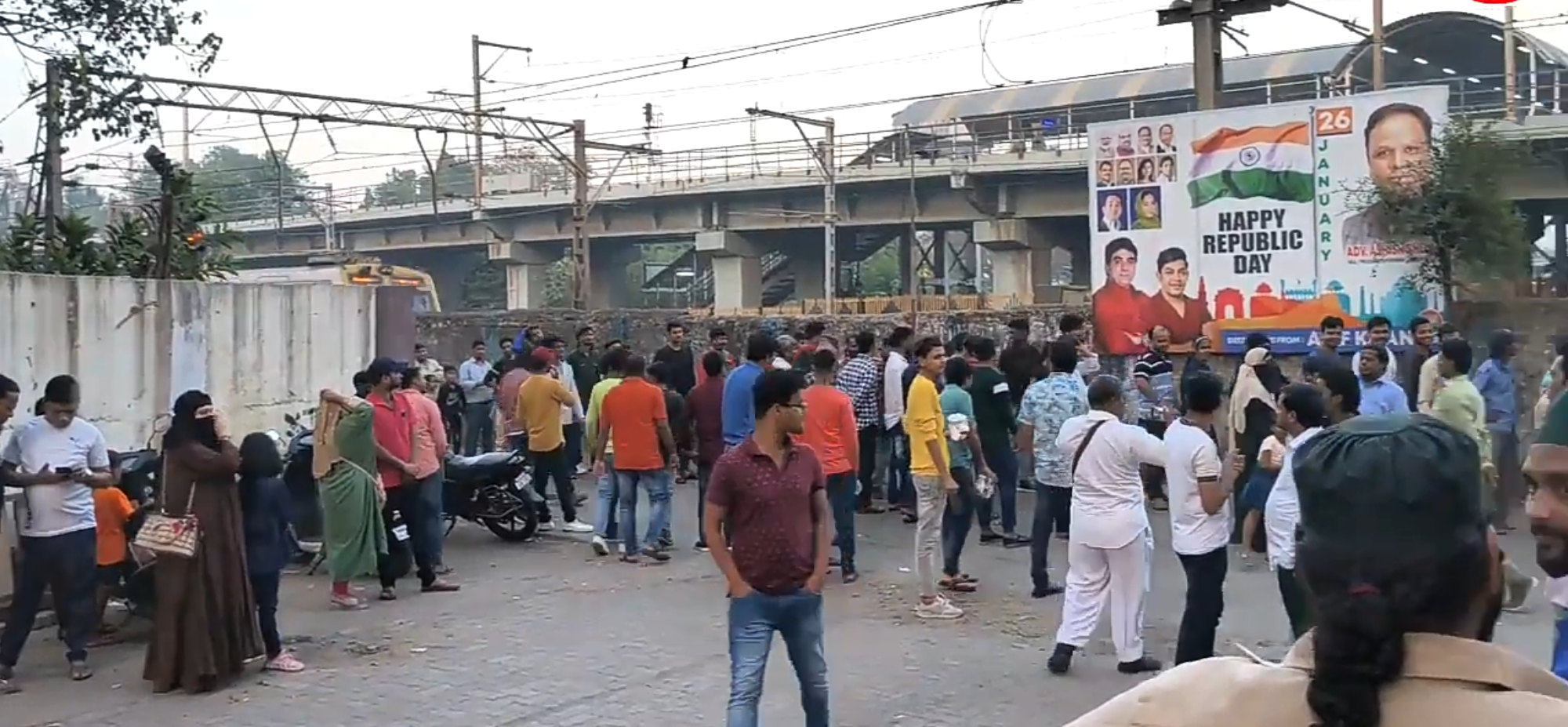
Why Should You Update Your Mobile Number in Aadhaar?
Your mobile number linked to your Aadhaar acts as a communication tool for various government and private services. Here’s why keeping your number updated is important:
- Receive OTPs for verification: Aadhaar-related services like online updates or e-KYC require OTP-based verification.
- Access mAadhaar app: You can use your Aadhaar card digitally via the mAadhaar app, which requires an updated mobile number.
- Receive Aadhaar notifications: Get alerts about changes or updates to your Aadhaar information.
Steps to Update Mobile Number in Aadhaar
The Unique Identification Authority of India (UIDAI) does not allow you to update your mobile number online. You will have to visit an Aadhaar Enrollment or Update Center to complete this process. Here’s a detailed guide on how to update mobile number in Aadhaar:
1. Locate the Nearest Aadhaar Update Center
- Visit the official UIDAI website at https://uidai.gov.in.
- Under the “My Aadhaar” section, click on “Locate an Enrolment Center.”
- Select your state, district, and area to find the nearest Aadhaar Update Center.
2. Carry the Required Documents
- Although you don’t need additional documents to update your mobile number, it is a good idea to carry your Aadhaar card as proof of identity.
- Ensure you have the mobile number you want to link with your Aadhaar.
3. Fill the Aadhaar Update Form
- At the Aadhaar Update Center, ask for the Aadhaar Update/Correction Form.
- Fill out the form carefully, ensuring you enter the correct mobile number.
- Submit the filled form to the executive at the center.
4. Biometric Authentication
- After submitting your form, the executive will ask you for biometric authentication (fingerprints) to verify your identity.
- This step ensures that only the rightful owner of the Aadhaar card can update the details.
5. Pay the Fee
- A nominal fee of ₹50 is charged for updating the mobile number in Aadhaar. Make sure to collect the receipt after payment, as it contains the Update Request Number (URN).
6. Tracking the Update Status
- You can check the status of your mobile number update using the URN provided on the receipt.
- Visit the UIDAI website and navigate to the “Check Update Status” section under “My Aadhaar.”
- Enter your Aadhaar number and URN to track the progress of your update request.
How Long Does It Take to Update the Mobile Number in Aadhaar?
The update process usually takes around 7-10 working days. Once your mobile number is successfully updated, you will receive a confirmation SMS on your new number. And after reading all content you no longer think of “How to Update Mobile Number in Aadhaar”.
Things to Keep in Mind
- Ensure the mobile number you are updating is active and in use, as all future Aadhaar notifications and OTPs will be sent to this number.
- If you have multiple Aadhaar-linked services (like bank accounts, UPI, etc.), updating your mobile number will ensure seamless operations.
- You cannot update the mobile number via postal or online requests; visiting the Aadhaar Update Center is mandatory.
You might like to read about our Vivo 5g mobile blog
FAQ
1. Can I update my mobile number in Aadhaar online?
No, you cannot update your mobile number in Aadhaar online. You must visit an Aadhaar Enrollment or Update Center for the process.
2. What if I lose the receipt after updating my mobile number?
If you lose the receipt, you can still check the update status using your Aadhaar number on the UIDAI website.
3. Do I need to update my mobile number separately for each Aadhaar-linked service?
No, once your mobile number is updated in Aadhaar, all services linked to your Aadhaar will use the updated number.